The seven principles to help you choose your next CMS
Choosing your Content Management System (CMS) is one of the most daunting decisions you’ll face during any website or app redesign project. Once used for content authorship only, CMS' now offer diverse functionality, flexibility, usability and integration to support a marketer’s entire digital workflow.

Cyber-Duck provide a seven-step guide for marketers looking to choose their next CMS.

Beyond a user-friendly UI, the modern CMS need to:
- Act as a single content repository – storying and querying your data in a secure manner, ready to deliver to multiple channels.
- Advanced analytics –tracking and identifying user behaviours based on persona profiles and locations.
- CRM integration –recording, scoring and segmenting users depending on their behaviour and actions.
- Marketing automation –creating rules that trigger certain events (e.g. send email content) depending on the persona or segment logic.
- Personalised content – delivering highly targeted and personalised content to the right user, at the right time on the right channel.
When should you choose your CMS?
There’s no ultimate CMS to fit all businesses. For SME, you could have a shortlist of options ready at the requirements gathering stage, before approaching either agencies or internal IT and development teams. But it’s best to balance the ease of use (from a content publisher’s perspective) with IT/development requirements (mainly integration, support and security).
From experience with dozens of projects, many clients typically consider CMS systems based on PHP which is open source. These typically include software like Drupal 8, SilverStripe 4 and Wordpress 5. Some clients will also consider .NET (normally license fees apply) solutions.
For large corporates, it’s best to run the qualitative and quantitative research stages of a robust user-centred design process first. This will help you assess and understand your organisation’s needs from a UX perspective and might narrow down the choices available for the backend platform. It isn’t just UX though that drives what CMS you select, often you need to consider various CRM, data and API integrations that will define what sort of system you will need. More on this later.
What are the CMS principles you should consider?
There are seven principles any organisation should consider when choosing a CMS.
1. Cost: Budgets are always at the forefront of any marketer’s mind. Your first decision is whether you’d like to use an open source or proprietary system. There are many enterprise-ready CMS with open source licences (such as Drupal).
This would have a base setup fee but require no ongoing licence. However, it will require ongoing technical support to avoid technical debt, apply security patches and version upgrades.
At Cyber-Duck, we usually recommend open source to maximise your budget by spending it on implementation and customisation, not on a licence fee. The advantage is that there’s no lock-in to a single vendor and there’s a large community available for support, should you wish to move away from your agency or if a team member leaves.
2. Security
This will be the first question your senior staff, compliance or IT will ask. It’s an easy answer for Cyber-Duck. Our agency’s Information Security Systems are independently certified by ISO 27001 and Cyber Essentials; we handle mission-critical and sensitive data for top financial services.
It’s an important question for your CMS as contact forms with personal information may be stored on the website, or the personalisation module will require storing cookies. Combine this with secure hosting to protect your database against hacking or DDoS. The CMS should be able to perform and serve content securely to users with SSL encryption throughout.

For large corporates, you will also have to consider multiple permission roles and approval workflows that integrate with your in-house Active Directory or single-sign-on system.
3. Migration
Most projects aren’t greenfield, so require some kind of content migration. If it’s a full website revamp, the information architecture and user interface may change, so content, SEO and data audits need to be performed to identify what should be written, updated or migrated.
The larger the website, the more complex this becomes. For The Bank of England, read how our designers absorbed and rationalised all the content – 4,500 web pages and over 20,000 PDFs – into a new information architecture, creation and migration plan that simplified all user journeys.
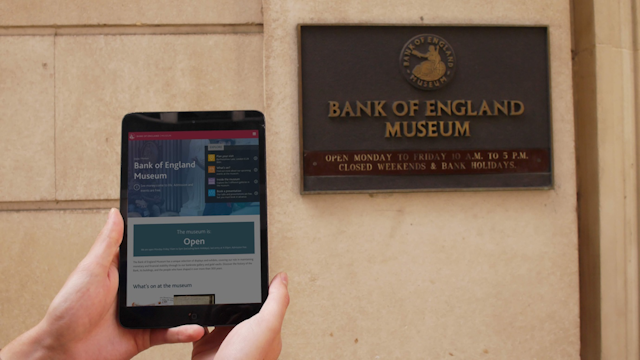
4. Usability
Understand how easy the CMS is to use from a content publisher’s perspective. After all, updating website content is only one responsibility for a busy marketeer. Many want drag-and-drop features and flexible ‘blocks’ to build pages from; but they do want pages to look ‘different’ to suit alternate messages, rather than ones that look too much like a template.
5. Features
Analyse who will update the website’s content, what types (e.g. news vs. service/product pages) and how often. It’s good to plan internal workflows before deciding on which CMS to use; you could find a tool that could provide most of the requirements out-of-the-box with minimal customisation.
6. Integration
First, review how well your CMS is supported – what’s the development community like? Then, review what systems you need to ‘talk’ to each other. For example, you will need to integrate with the CRM to store contact forms, track leads, or provide a login area for customer portals. This would be possible either through a 3rdparty API or core plugins e.g. Drupal with Salesforce, or Wordpress with Mailchimp. Personalisation and AI (through various advanced CRM integrations, CUI bots and other Machine Learning) is becoming more and more viable for many CMS systems too, again there is not a one size fits all solution so it’s best to work a specialist agency to figure this out.
7. Extensibility
Most businesses will require some kind of customisation for unique processes or features that are not available out-of-the-box. Extensibility is great, but you need to think about the long-term maintenance.
Any custom module will increase the technical debt, thereby making future upgrades more complicated. Similarly, they will also require knowledge transfer and increase the overall support fee over the years. Aim to ensure your team or agency provides good documentation, involve other teams in sharing knowledge and overall keep any technical integration “simple”.
Summary
For an idea of how to apply these seven principles in practice, explore our case study for Mitsubishi Electric. We capitalised on the combined team’s expertise by choosing an open-source CMS. Their development team was familiar with PHP so it minimised the risk around hosting and ongoing maintenance.
Drupal and SilverStripe both offer a flexible template for different user types, custom forms and the ability to build dynamic forms. We even integrated with their Microsoft CRM to aid marketing workflows and partners / dealers’ information.
Their marketing team wanted a flexible CMS that was easier to maintain and upload content. Our developers integrated an innovative new plugin so Mitsubishi Electric wasn’t tied to using pre-defined page templates. It allows their marketers to construct new pages using pre-developed and tested interface blocks. We recommend Drupal to our large corporate websites for the same reason.
Ultimately, I advise everyone undergoing a website redesign to ensure your approach is flexible. Firstly, avoid prescribing a CMS; work with your agency, IT or development team to find the right tool for you. Secondly, ensure the CMS you choose is flexible enough to account for your workflows, existing tools and the experience you’re after.
If you work for a large corporate, you may need to go one step further and consider adopting a digital experience platform (or DXP) such as Acquia’s Drupal version, in the future.
Equipped to manage content and assets on a larger scale, with a DXP you could manage and deploy content across verticals such as portals, print publications, digital displays, Internet of Things (IoT) devices and even eCommerce touchpoints. This is because it is a ‘headless CMS’ which can store and distribute content via a structured API; the content is not tied to a specific page layout via a traditional CMS.
That means you can offer a personalised, omnichannel, consistent customer experience. A traditional CMS could handle this, but it would require more investment in custom technology with technical debt and maintainability issues becoming burdensome.
Download our free UX Handbook for more practical advice about how to plan, design and develop your next website, app or campaign.
Sylvain Reiter, Client services officer at Cyber-Duck.
Content by The Drum Network member:

Cyber-Duck
Established in 2005, Cyber-Duck is a leading digital agency that works with exciting startups and global brands such as Cancer Research Technology, The European...
Find out more
