Five new features in Google Maps you need to know about
Last month, Google announced a set of new features in the Google Maps Platform to help companies manage their local search presence. Whether you’re new to the platform or managing multiple business locations, these improvements will help you get the best out of the system faster.

Vertical Leap on how to make the most of updates to the Google Maps app / Henry Perks via Unsplash
You can find the official announcement on this Google Cloud blog post or read on for a summary of the five new features and how they’ll improve your local search marketing strategy.
1) Quick and easy appointment bookings using Reserve with Google embeds
The headline feature for companies that already have local visibility is Reserve with Google. This feature allows users to book a variety of appointments (such as restaurant tables, hair appointments or classes) with a few taps in Google Search, Maps and the Assistant app.
You can encourage bookings by embedding the option into your map listings so users see a Book appointment button.
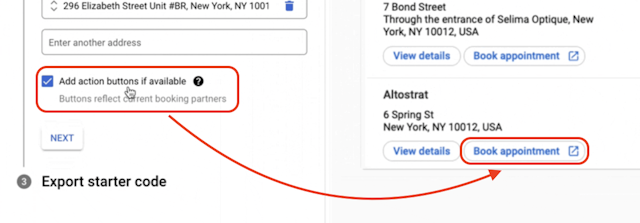
The feature allows users to book appointments with your business directly from the Maps experience without even needing to visit your website to fill out a form or call you directly. Google also says the booking option can provide businesses with “more insight into potential store traffic and a better understanding of services requested.”
2) Quickly roll out and update your store locator with Locator Plus
Locator Plus helps companies with multiple business locations easily present all of their information to users so they can choose the nearest or best location for their needs, for example one that has on-site parking.
This is especially valuable for nationwide companies and businesses with multiple locations within a region, city or local area. Now Google is making it easier for these businesses to roll out and update store locators and embed them on their websites or other properties.
“Starting today, we’re expanding ways for you to quickly update and roll out your store locator. In the Locator Plus solution, you can capture the location of every single store you want to show users – all within one map.”
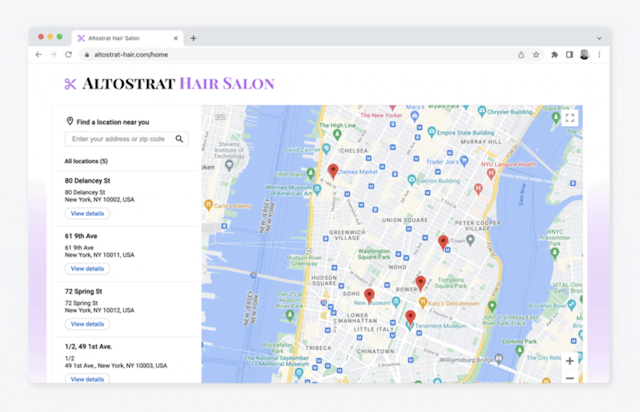
Google offers up the example of Val from the imaginary Altostrat with 11 stores across the greater New York area. Now Val can easily import her business information from her Business Profile into Locator Plus and embed the locator on her website using Google Cloud.
3) Keep your business locations automatically updated
As Google increases the number of tools available for companies promoting their business locations, the data burden on these companies increases. For example, it’s great that you can easily embed a store locator on your website, but this introduces another location where your data needs constantly updating to match the information on your Google Business Profile, website and other properties.
To help solve this problem, Google has implemented an auto-update feature that syncs the data in your Google Business Profile with the information displayed in your store locator. This means any change you make to your Business Profile is automatically reflected in the store locator on your website, meaning you only have to make these changes once.
4) Measure performance with the new store locator analytics dashboard
To help you measure the impact of your store locator and quantify the value it’s adding to your business, Google has also introduced a new analytics dashboard for the tool. Using the dashboard, you can measure performance week-by-week, including the number of views, number of interactions with Search and Place Details, and overall engagement rate.
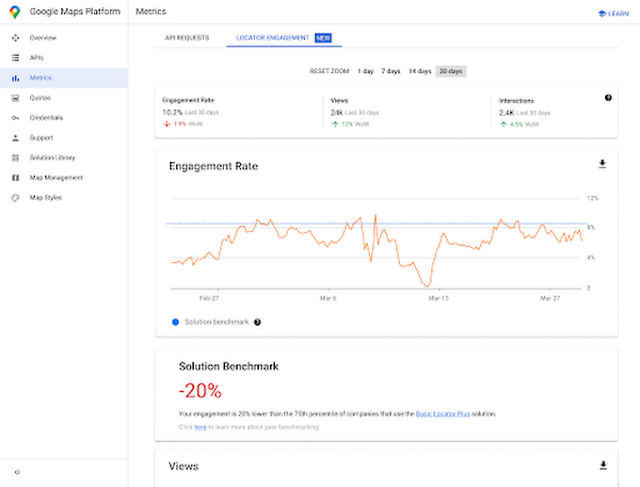
The dashboard uses anonymized data to provide valuable insights into how your implementation compares to other companies using the same tools.
5) Tailored recommendations
If you’re new to the Google Maps Platform, you’ll now experience an onboarding process that guides you through implementation and provides relevant recommendations based on the industry you’re in.
“If you’re new to Google Maps Platform, you’ll now see guided steps, based on your industry, from initial setup to implementation. For example, if you identify your industry as retail, you’ll receive relevant starter examples and documents to get you up and running right away. These recommendations will give you a jumpstart to explore the best products or solutions based on your industry.”
So you might see something like this when signing up for the first time:
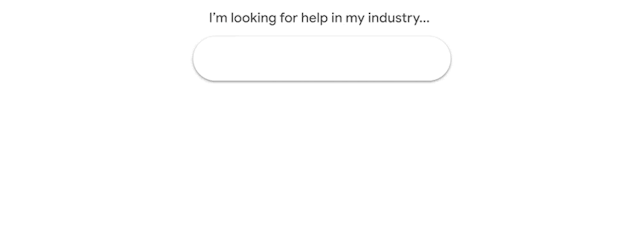
For example, if you select ‘Retail & E-commerce’ as your industry when setting up your account, you might receive starter recommendations for configuring the store locator discussed in this article and other tips, such as how to speed up the checkout process.
The recommendations will help you get the most out of the Google Maps Platform and hit the ground running faster, which is increasingly important as Google introduces more features for new users to get to grips with.
If you need help with your SEO, contact us or visit here for more info.
Marie Turner, SEO specialist at Vertical Leap.
Content by The Drum Network member:

Vertical Leap
We are an evidence-led search marketing agency that helps brands get found online, drive qualified traffic to their websites and increase conversions/sales.
To...

