What’s new in Google Analytics 4?
Back in October 2020, Google rolled out the latest version of its analytics suite: Google Analytics 4 (GA4). The new property brought a series of new features upon rollout and Google has released several updates during the first quarter of 2021, so now is a good time to summarize all of the new things in GA4. We’ll also explain why now is the time to move over to GA4.

Vertical Leap explain how to make the most of Google Analytics 4
What new features did Google Analytics 4 introduce?
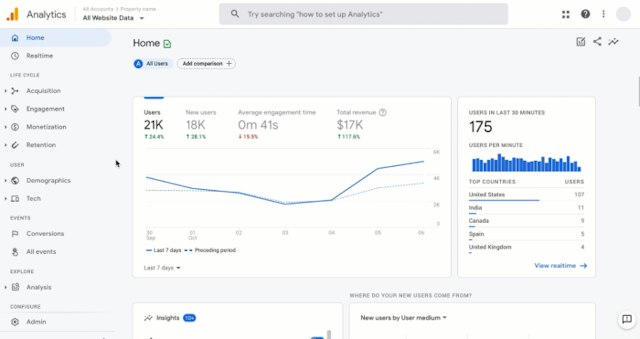
When Google Analytics 4 rolled out in October 2020, it brought some exciting new features to the platform. We explored these in our GA4 introductory article, but here’s a summary of the headline updates:
- 360° customer-centric data: GA4 uses multiple identity spaces to show user data across devices and sessions, building a 360° view of customer actions.
- Life cycle reports: this new category of reports provides a complete overview of the customer journey instead of focusing primarily on acquisition.
- Predictive metrics: GA4 uses machine learning to predict outcomes such as churn probability so that you can identify issues and prioritize audiences.
- Smart insights: machine learning also spots important trends in your data, such as rising demand for products or emerging customer needs.
- Future-proof reporting: new data controls and management features help you adhere to data privacy regulations and adapt to new changes.
- Deeper Google Ads integration: tighter integration between GA4 and Google Ads means you can identify high-value, granular audiences and target them with paid/organic campaigns.
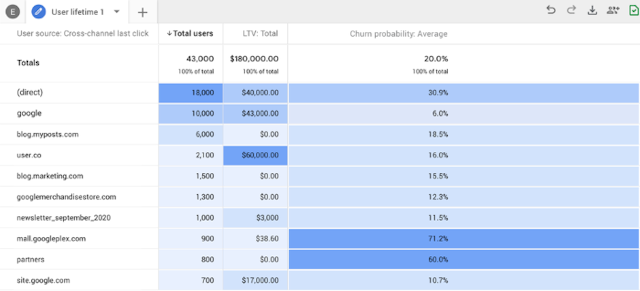
Upon rollout, Google said the new, more intelligent GA4 is designed to help businesses and marketers increase ROI with machine learning, improved attribution and automation building a complete picture of the customer journey across every device and platform.
The updates haven’t stopped, either. Google has rolled out several improvements to GA4 during the first quarter of 2021:
Jan 22: Rolling and cumulative cohort calculations
Cohort analysis groups users together based on actions or attributes over set time periods. For example, you can view a cohort of leads and transaction figures to see how many converted within a week.
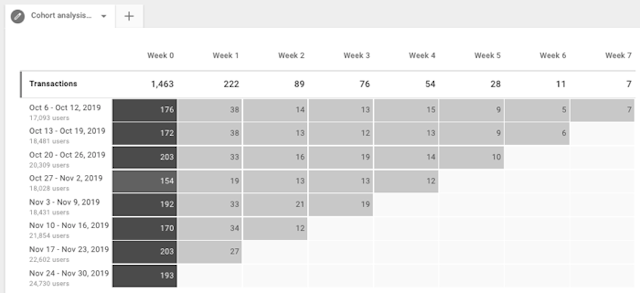
The website above acquired 17,093 users between October 6 and October 12, with 176 transactions in the first week and 38 transactions in the following.
On January 22 2021, Google updated cohort reports to include two new calculation types, in addition to the existing standard calculation:
- Standard calculation lets you identify users that return in each specific period after being included in the cohort.
- Rolling calculation lets you identify users that return in every period after being included in the cohort.
- Cumulative calculation lets you cumulate the selected metric for users who have returned in any period after being included in the cohort.
Google also introduced a new Per cohort size metric type to display results relative to the size of cohort sizes (%), making it easier to identify the top-performing cohorts.
Feb 19: Contribution Analysis, Google Ads metrics & user-scoped custom dimensions
On February 19 Google introduced three feature updates for GA4:
Contribution Analysis V1
Contribution Analysis scans your data to look for anomalies and identifies user segments contributing to them. For example, if you see a spike in conversions, this automated feature flags up the anomaly and suggests any relevant user segments, which you can then target by creating an audience for ad campaigns.
Google Ads metrics/dimensions and session scope available in Analysis
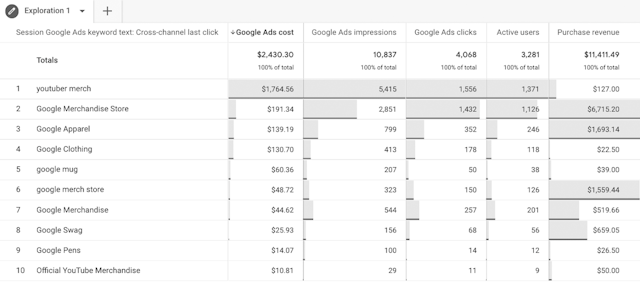
With Google Analytics 4 linked to your Google Ads account, you can view campaign data, such as impressions and clicks, alongside behavioral data in GA. Google also added a new set of dimensions to see which source/medium/campaign drives user sessions.
User-scoped custom dimensions
You can set user-scoped custom dimensions to identify static or slowly changing attributes of your users, such as ‘spender=true’, ‘profession=engineer’, or ‘favorite_team=Real Madrid’. These custom dimensions allow you to collect intricate data, create focused user segments and deliver campaigns with more relevant messages.
March 12: Conversion counts in GA4
Most recently, Google rolled out a fix for conversion counts in Google Analytics 4.
“To improve measurement when third-party identifiers aren’t available, we’re releasing a fix ... that updates conversion count metrics for app conversions in Google Analytics 4 properties and Google Analytics for Firebase. As a result of this update, app conversion counts will be more closely aligned to the event counts you see in your reporting.”
You can find out more about these updates and all new features in Google Analytics 4 – as they roll out – on the official What’s new page for GA4.
Now is the time to move to GA4
As we explained in a recent blog post, now is the time to move over to Google Analytics 4.
Sooner or later, the old version will be phased out and your existing data may not be migrated to GA4. However, if you move now, you can run both versions alongside each other and start building up as much historical data in GA4 as you can.
Moving to GA4 can be intimidating but you have to do it eventually – so there’s no point in waiting.
Need help moving over?
Our GA4 setup service provides:
- Basic setup: we create a new Google Analytics 4 account, allowing us to run it alongside GA3 and collect data for the first 1-2 months.
- GA4 events: add up to five events in GA4 to track on-site user actions – such as CTA clicks, items added to shopping cart or video views.
- GA4 goals: create goals GA4 events (where applicable) for tracking key conversion goals and objectives.
- GA4 audience configuration: add up to five audience configurations to collect and view data for different audience types – such as organic traffic, new visitors, returning visitors or buyer personas.
- Confirmation: allow the new GA4 property to run and confirm it’s collecting data as expected after the first month.
Adam Futer is SEO specialist at Vertical Leap.
Content by The Drum Network member:

Vertical Leap
We are an evidence-led search marketing agency that helps brands get found online, drive qualified traffic to their websites and increase conversions/sales.
To...

