How to get a contact button on Instagram
Using Instagram to promote your business is a great way to engage with your customers. Without a good call to action though, it can be difficult to convert those views into sales. Instagram's recent launch of business profiles allows you to add a contact button to your profile. Follow our step by step guide to get a contact button on your profile.

Step 1) Switch profile type on your Instagram account
Open the Instagram app and click the gear icon at the top right to access your profile settings.

Once in here, scroll down and click 'Switch to business profile'.

Step 2) Connect your Instagram account to your Facebook page
You will be prompted to connect your Facebook page to your Instagram profile. Click 'continue' to connect your Facebook page.
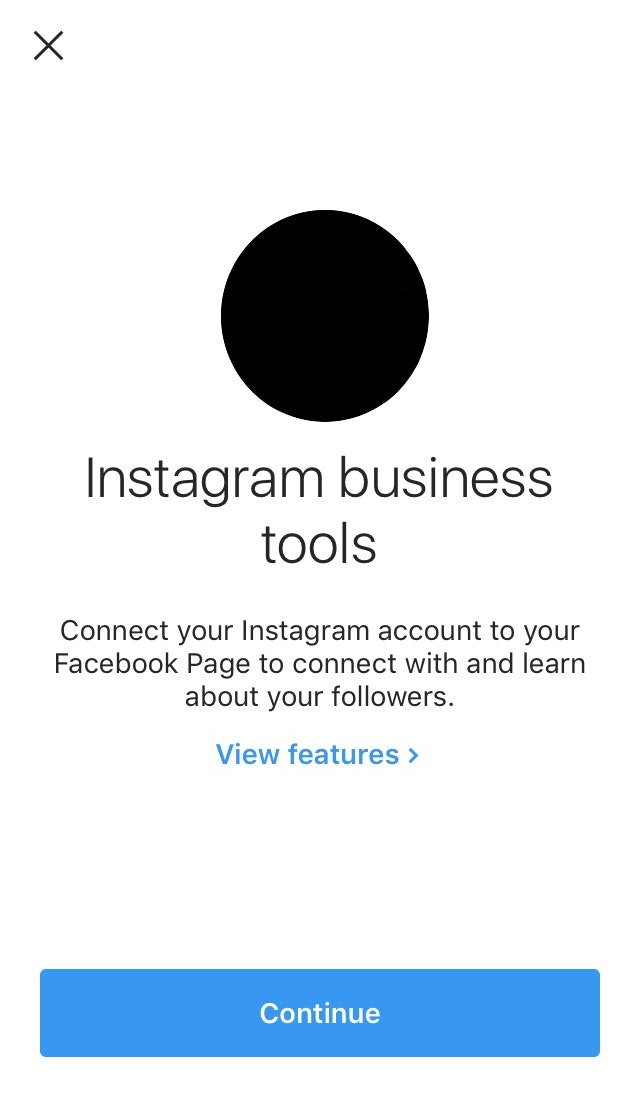
Once connected, you will be shown a list of Facebook pages that you have admin access for. Choose the correct page, and continue.
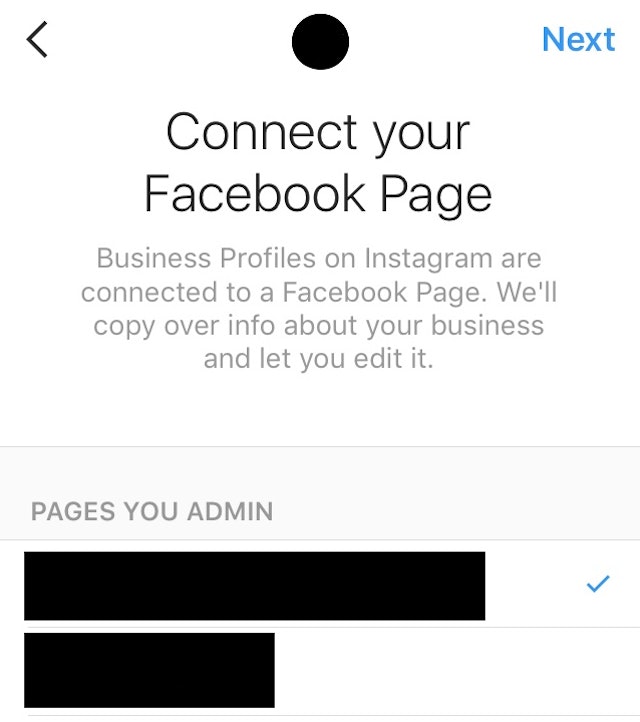
Step 3) Instagram Business profile info
Once your Facebook page is connected, Instagram will bring in data from your page to add to your Instagram profile. check this data is correct and amend anything that isn't.
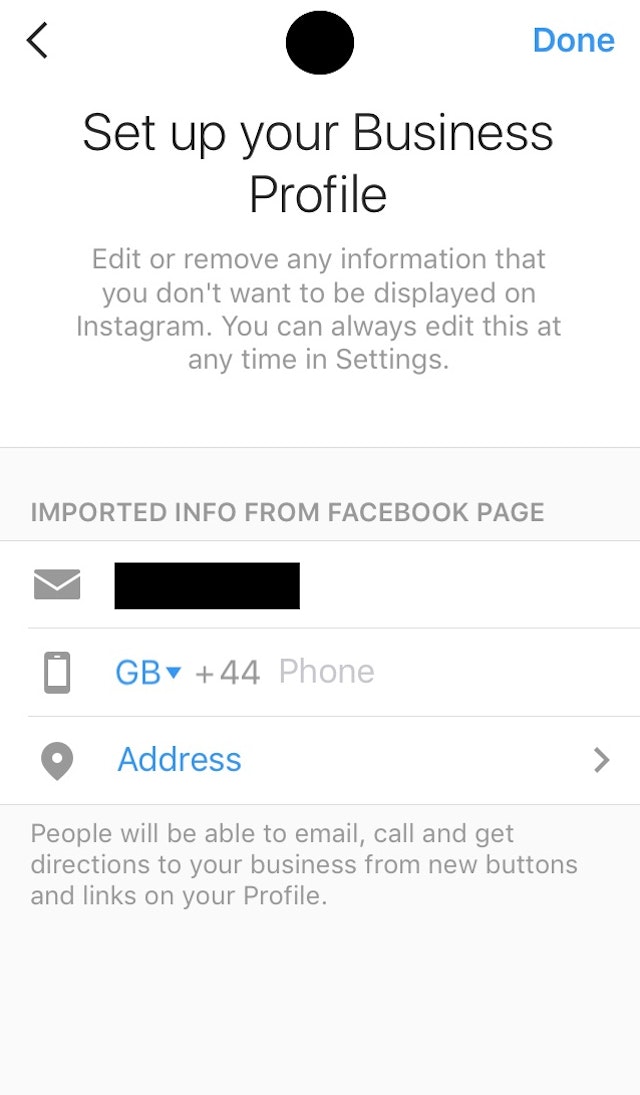
Step 4) Welcome to Instagram for Business
If you have followed everything correctly, you should receive a welcome message from Instagram.

Step 5) The Contact button for Instagram is yours
You can view your profile now, and right at the top you should see a contact button. Now your customers can get in touch with you straight from your profile.
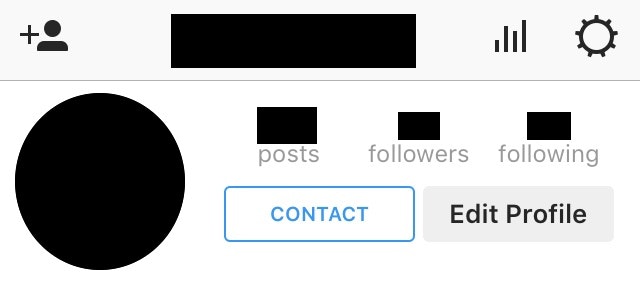
Now that you have your contact button in Instagram, read our 10 Instagram facts that prove how important Instagram should be to your social media strategy.
Looking for more step by step guides, have a look at our Marketing guides page.

