Having trouble signing in?
You can find out why you may be having trouble here.
1. Ensure 3rd Party cookies are enabled
For our Single Sign-on service to work you need to make sure that 3rd Party cookies are enabled for sso.thedrum.com.
To allow all 3rd Party Cookies
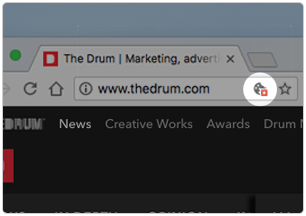
Click the icon highlighted in the screenshot above
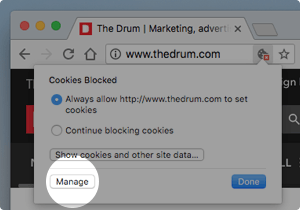
Click the Manage button
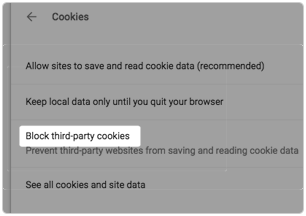
Turn off the "Block third-party cookies"
To selectively allow 3rd Party Cookies
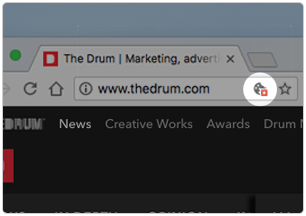
Click the icon highlighted in the screenshot above
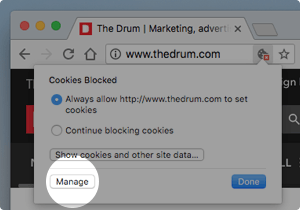
Click the Manage button
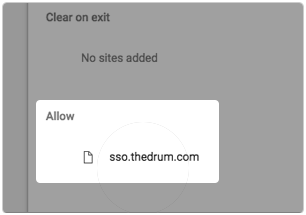
In the Allow section at the bottom click add and enter 'sso.thedrum.com' in the site name.
2. Check for privacy plugins that you have installed
Disable (or whitelist) www.thedrum.com and sso.thedrum.com on any privacy plugins you have installed on your browser which may be stopping cookies from working correctly on The Drum.
3. I cannot login with my The Drum app password
Unfortunately the login you use to access The Drum app does not currently work with our Single Sign-on service. You will have to either use the correct password or create a new account if one does not already exist for Single Sign-on.
4. Still having trouble?
If you are still experiencing issues, it would be extremely helpful if you could send details of what happened, any error messages you have received, what date & time you attempted to login and any other relevant information to support@thedrum.com.
If you are also able to provide a recording of your login attempt using a screen capture software (like hyfy.io) that would be immensely useful in trying to isolate your issue.
